| Image found at sec.gov |
According to Wikipedia - another 21st-Century tool (albeit developed in the late 20th century):
A visual dictionary is a dictionary that primarily uses pictures to illustrate the meaning of words. Visual dictionaries are often organized by themes, instead of being an alphabetical list of words. For each theme, an image is labeled with the correct word to identify each component of the item in question. Visual dictionaries can be monolingual or multilingual, providing the names of items in several languages. An index of all defined words is usually included to assist finding the correct illustration that defines the word.
Option 1: In 2007 Merriam-Webster (the dictionary and 'language reference publisher') and QA International (a developer and producer of visually innovative reference works) joined to develop and introduce the Visual Dictionary Online (www.visualdictionaryonline.com).
In 2007 when it was first launched (according to Merriam-Webster):
"Visitors ... search ideas within organized subject fields to...more than 20,000 terms with full definitions... 6,000 stunning illustrations...15 major themes offer a variety of topics..Additional features include a Game of the Week, played by associating words with images, and audio pronunciations spoken by real voices.Two years later Merriam-Webster/QA International boasted that their Visual Multimedia 4th Edition includes:
- 6,000 hyperrealist illustrations
- 20,000 defined terms covering almost 800 topics
- Grouped into 17 themes that present every aspect of everyday life, from sports, astronomy, the human body and the arts to cooking, gardening and the animal kingdom.
- Several language interfaces (terms written and pronounced in English, French, Spanish, Italian, and German)
- It also offers five different games that measure the knowledge of the user in each subject.
As you arrive at this website, a random word appears on the screen (until you enter a specific word of your choice). That word is clearly written and related words are visually linked (much like a neural mind map) illustrating how they are related to each other. Move the icon over each related word and a definition appears. A color-coded key appears on the side to help you visually learn:
- each word's part of speech (nouns are blue, verbs are green, adjectives are peach, and adverbs are pink),
- topic domains,
- cause-effect relationships between words,
- opposites (red),
- "instances" (examples - are turquoise),
- "is a member of" (yellow),
- "is a part of" (aqua),
- "is a substance of" (brown),
- "is similar to" (orange),
- and shows derivations (gray).
As directed on their website:
"Look up words to find their meanings and associations with other words and concepts.... Enter words into the search box...double-click a node to expand the tree. Click and drag the background to pan around and use the mouse wheel to zoom. Hover over nodes to see the definition and click and drag individual nodes to move them around to help clarify connections.
"...type a word into the search query at the top of the page and press 'Enter'. A network of nodes or 'synsets' (a single concept that is represented by a number of terms or synonyms) will spring out from the word that you entered... For example when you look up "seem", you see that the word is connected to four synsets each represented by a green circle. Green denotes verbs... Two of these synsets have the lone word "seem"; one has two terms: "appear" and "seem"; and the third has three terms: "look", "appear" and "seem". Each of the four synsets has its own definition. Hovering over a node with the mouse will reveal all of the synonyms for a given synset as well as its definition. Some synsets will also show a few examples of usage. These synsets link to each other and to other synsets according to entries in the WordNet database...You can grab any node and pull it away from the others to clarify connections."Here's one example..."Welcome::
And another example..."Grammar":
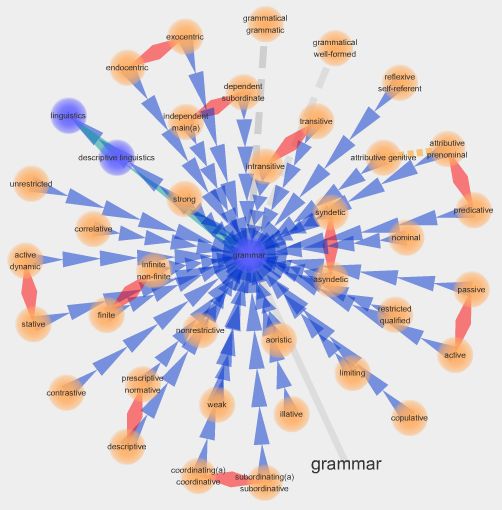
I could literally spend hours looking up words, not only to learn more about them but to look at the very different visual maps each produced.
Vidictionary : Is a new online video dictionary. it defines and expresses words through images. Click on the target word and a window opens up with a video describing the word and while it is (usually) read and has music to help describe it. Words can be accessed
- alphabetically
- by parts of speech (verbs, nouns, adverbs, adjectives, and prepositions.
- via "collections" (animals, color, geography, materials, onomatopoeia, objects, places, prefix, spatial, sports and games, transportation, video & photo FX, water, and weather.
- featured words
Finally, before closing here is one more related option...VOCABAHEAD:
Vocabahead promotes itself as a multi-sensory vocabulary trainer but can be used as a dictionary/thesaurus as well. What's nice about VocabAhead is that it really is a multi-media means to study and build vocabulary. You enter a word, it gives you a verbal definition, an audio recording 'reads' the definition, they use the word in a sentence, and an illustration reinforces the word's meaning. Another nice feature is that you can create your own vocabulary lists to study. There are graded word lists (grases 6-11) as well as a Master List and SAT list. In my opinion, while this is not terribly interactive, the paired illustrations, definitions and audio components can help build memory and word associations. Here is a YouTube introductory link (and note there are iphone apps for this as well):
So what do you think about 21st-century learning tools and the direction they're taking? Please share your opinioins in the comments.
In the meantime, thank you for your visit.
In the meantime, thank you for your visit.
The 21st-century is still relatively young and our visions of what it offers are young as well. Don't forget to leave your reactions, suggestions and visions of what 21st-century tools might look like in the comments.

New follower via the Sunday blog hop!
ReplyDeleteRachel
http://www.postcardsfromrachel.com
Hi there,
ReplyDeleteSorry, but I'm having a little trouble figuring out how to follow you. I am not seeing any social media buttons.
Thanks!
Katie~
http://dysfunctionsjunction.com
Hello I'm a new follower. Hope you will visit my blog also
ReplyDeleteBest
Angel
The Vocabahead would be a great help for ESL students. I used a variety of picture dictionaries when I taught French to younger students.
ReplyDeleteLeslie
abcw team
Isn't it amazing how technology has been able to expand our horizons? :) Just boggles the mind! :)
ReplyDeleteDissed by Nemo, Princess Nagger the Actress and Art Winner, Jack Frost is a Deer
I wonder how the colorblind would respond to some of the examples. But I DID like VocabAhead, and can imagine even those not interested in college, but just want to expand their vocab.
ReplyDeleteROG, ABC Wednesday team
How interesting! I hadn't thought of that. I still think it would be cool as the images move, twist and are change according to perspective and interactive 'clicks'. Still the color does add so much to understanding the word derivations and usages. Thanks!
DeleteYou had a lot of work doing this post! When I had to teach English , we had no computers but I used our surroundings and every thing in it. All students got labels with the names of objects they found in the classroom. They had to label every object. Later when they were more advanced they had to describe an object they had taken from their own homes, and we had to find it in the class. The descriptions were on paper of which each student had one.
ReplyDeleteThe objects were sitting on a table and numbered. This way they learnt a lot of new words and these words were common useful words. We avoided learning lots of words which we never used anyway.
Well again I guess I have lived under a rock.
ReplyDeleteI had no idea there was anything like this for information.
Social media and I are barely on speaking terms...(:0)
Very interesting Meryl.
It's always a pleasure reading your ABC post.
Very informative and creative post for ABC ~ thanx ^_^
ReplyDeleteCarol of (A Creative Habor) on blogger ^_^
Oh yes I think Visuwords could be very addictive. I love following a leads. Years ago Kartoo, a visual search engine, used to do something similar with nodes and paths which was interesting search tool but it closed down.
ReplyDeleteThe second option sounds very interesting..
ReplyDeleteHappy WW and thanks for linking up!
Paula
lifeasweknowitbypaula.blogspot.com
I love these descriptions. Sometimes it really helps to see something rather than to just read about it.
ReplyDeleteI agree with Danielle about seeing something rather than reading about it. My daughter learns more by doing (seeing) rather than reading about how to do things.
ReplyDeleteWe learn both visually and with reading; hands on and with lecture. Info graphics are kind of the new way to get information across design wise. It mixes type with photos as a learning tool. It's been done for years, but only recently been called, "Info graphics".
ReplyDeleteSome good ideas, but generally when I go to look something up I like to be able to search it by word and might not have time to learn a visual color code unless it was intrinsic somehow to what I was searching. But I think it would be a great way to learn in a class room setting where there is a designated time and structure geared for learning.
ReplyDeleteHappy Wordless Wednesday!
ReplyDeletewould be great if you can visit and link up at my blog.
Have a great Wednesday.
Nan
www.blogshe.net
How neat! That tool sounds much safer for children than Googling, which is how I've been looking things up in the dictionary for years. ;D
ReplyDelete♥ aquariann
Featured Photo: Red Flower Bouquet
There is a easy way to learn English vocabulary: use picture dictionary. I Think Everyone Should Try It
ReplyDelete